- How To Transfer Money From PayPal To Bank Account?
- 1. Link Your Eligible Debit Or Bank Account
- 2. Go To Your Wallet On PayPal To Begin The Transfer
- 3. Make Your Decision How You Want To Transfer
- 4. Enter How Much You Want To Transfer
- 5. Double Check The Transfer Details
- How To Transfer Money From Paypal To A Bank Account Without Card?
- How To Transfer Money From Paypal To A Bank Account Instantly?
- How To Transfer Money From Paypal To Bank Account On App?
- How To Transfer Money From Paypal To Debit Card?
- How To Withdraw Money From Paypal Without A Bank Account?
- Final Take Away
How To Transfer Money From PayPal To Bank Account?

Do you want to know the tricks for transferring money from Paypal to bank account? If yes, your search and wait to know the exact process ends here. Accepting the online Payments from the Paypal account is quite hectic. You need to follow certain simple but effective tips to transfer money from Paypal to bank account.
It is the prime reason why millions of people love online payment processing, it reduces their time consumption.If you have a padded Paypal wallet with you things will become easy for you.
If you do not have a PayPal account, then you can open a Paypal account to make the process of transaction faster.
How To Transfer Money From PayPal To Bank Account?

You have to follow certain steps to transfer money from your Paypal To Bank account. Some of the essential steps in this process are as follows:-
1. Link Your Eligible Debit Or Bank Account
You do not have to have a linked bank account or your debit card initially to start the process of your transaction. When you connect your Paypal wallet with your bank account to receive a larger sum of money, linking the accounts becomes essential for faster transfer.
Paypal will prompt you time and again to set up the direct debit order with your bank account. It will enable the process of transactions to be smoother and more effective.
Transfer of money from Paypal to bank account will not be a concern for you if you follow this process. You should follow the process accurately to transfer the money.
2. Go To Your Wallet On PayPal To Begin The Transfer
From the drop-down menu, hover over the cursor from the Pay & Get Paid section to make the selection of the transfer money option. It can make the process of transaction smoother and effective for you.
3. Make Your Decision How You Want To Transfer
Once you tap on the transfer money option, you will find your available cards and bank accounts for sending your cash withdrawal. You will find two options popping up on your screen: Instant transfer and standard transfer.
Now, you need to pay the fee for making the withdrawals. Some of the fees that you must consider are as follows:-
- You will get fee-free transactions in the Standard transaction process.
- Instant transfer to a bank account will cost you a 1% fee.
- If you make an instant transfer using the debit card, then you will also have to pay a 1% fee.
4. Enter How Much You Want To Transfer
After you click on the amount you want to transfer you must enter the right amount you want to transfer. If you accept foreign payments, then PayPal will also offer you the option to accept dozens of foreign currencies.
The currency conversion fee is generally 1.5%, which you have to pay at the time of making the transaction. It is one of the easiest ways to transfer money from Paypal to bank account. Paypal offers a seller protection program, as per the Forbes report.
5. Double Check The Transfer Details
The final screen will show you something like this
- The amount you are transferring in your own bank account.
- If you have any kinds of transfer fees.
- The final amount that it gets goes to your account.
- The bank to which you are sending the money to.
Important Note:-
In the case of the instant transfer, it will take around 30 minutes. On the other hand, if you have made the standard transfer, then it will reach you in around 1-3 business days, and sometimes it can extend up to 3-5 days. If you do not receive your money within 5-10 days, then you should contact the customer service of PayPal.
How To Transfer Money From Paypal To A Bank Account Without Card?

There are some of the simple steps you need to follow to transfer money from Paypal to a Bank account without a card. The Carters Credit card can be an option for you. Some of the key steps are as follows:-
- First, you need to transfer the cash from your Paypal to your bank account.
- Once the money reaches your bank, you have to use the cash app to complete the process of fund transfer.
- Transferred funds must reach your cash app account.
How To Transfer Money From Paypal To A Bank Account Instantly?

You need to follow some of the simple steps to transfer money instantly from Paypal to a Bank account. Let’s go through the process
- First, you need to log in on your PayPal app, and you need to tap on the balance of your home screen. It is your current Paypal balance from which you can withdraw.
- After that, you need to Tap on transfer money to transfer the money to your bank account.
- The third step for instant transfer is to link your Visa debit card if you have not linked it.
- Enter the amount you wish to transfer and view the details in your bank account.
How To Transfer Money From Paypal To Bank Account On App?
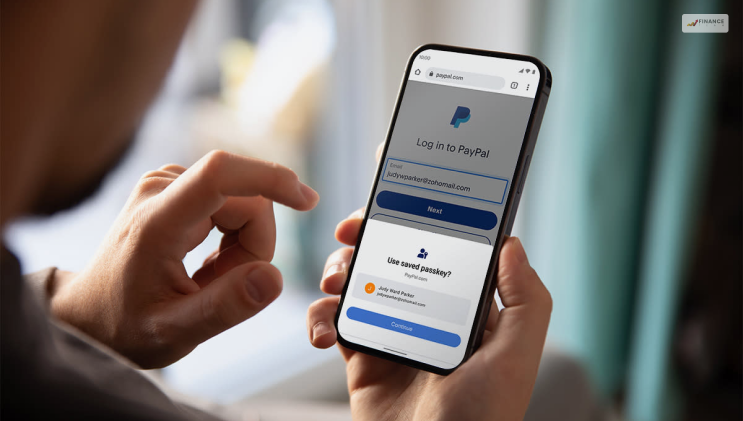
You have to follow some of the simple steps to transfer money from Paypal to a Bank account on the app. Some of the steps you need to follow here are:-
- First, you have to Log in to your Paypal App.
- The second step is to tap on your Paypal balance.
- Tap the transfer button.
- Indicate where you want to make the transfer of money.
- You must enter the amount you want to transfer.
- The last step is to double-check your complete transfer details.
You can visit the official website of Paypal to get more details about it.
How To Transfer Money From Paypal To Debit Card?

Some simple steps you have to follow to transfer money from Paypal to a debit card. Some of the steps are as follows:-
- Tap on the balance on your home screen by logging in to the Paypal app.
- Press on the transfer money option to transfer to your bank account.
- You can make use of your Visa Debit card for the instant transfer.
How To Withdraw Money From Paypal Without A Bank Account?
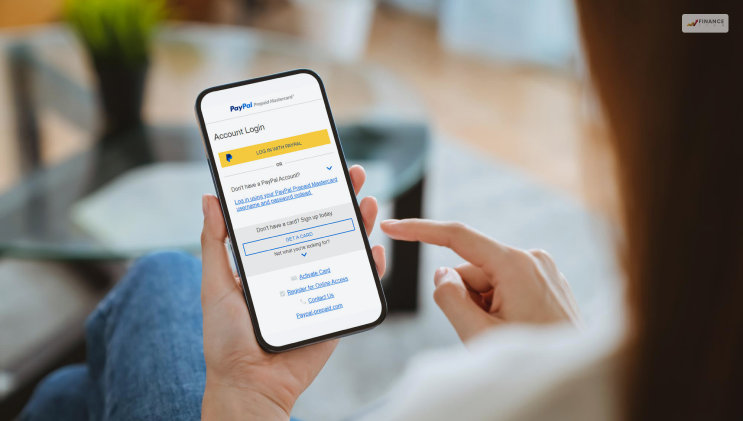
You can follow some of the hacks to withdraw money from PayPal without having a Paypal account. Some of the steps are as follows:-
- First you need to visit the Paypal prepaid Mastercard website.
- Complete the online application form.
- Submit your application.
- Wait for your card for seven days.
Remember that you cannot get freecash from Paypal services. You need to get through the complete process accurately.
Final Take Away
Hence, you can follow the mentioned steps to transfer the money from your Paypal to your bank account. You cannot make your selection and choices in grey. Paypal offers lots of options for transferring the money.
You can share your feedback with us in this regard. The more you share your comments with us, the better we can understand your take on this matter.
Read Also:










