- What is Application Testing?
- 1. Decide between automated testing and manual testing use cases
- 2. Know the challenges with mobile testing
- 3. Select the mobile testing device
- 4. Mix real devices with simulators and emulators
- 5. Perform mobile beta testing
- 6. Choose the location for running the mobile tests
- Final Words
How To Plan An Effective App Test-run Strategy
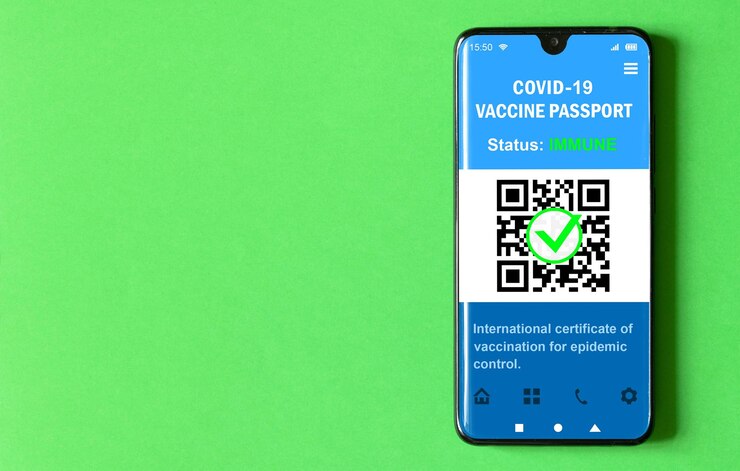
For any idea to be put into practical action, you must have a strategy for the app test. This is also the same with mobile application testing. When you don’t have a strategy, you will not be able to efficiently or effectively test your application.
Mobile applications are the core of the digital world. In the past few years, there has been some experimental growth in the number of smartphone users. The effective application is run on the test strategies. For any efficient mobile application testing, you will go to require effective applications that test on-run strategies.
So read on to find out how you can plan an effective app test-run strategy.
What is Application Testing?
Mobile application testing is a process Of validating mobile applications and their functionality. The applications of mobile testing ensure and verify the application’s potential and then meet the potential and expected technical and other business requirements.
Effective app test-run strategies keep everything in the right direction. And for knowing the right value of the products the app test is performing.
Here are some of the planning hints for an effective application test run.

1. Decide between automated testing and manual testing use cases
This is the first step in building your mobile testing strategy. Many people are performing automated testing and manual testing as competing for app test methods. But they are complementary. So, you should use them both to comprehensively and efficiently test your apps.
Since both testing methods have immense capabilities and benefits, experts suggest an integrated testing approach that incorporates automated and manual tests.
2. Know the challenges with mobile testing
Mobile testing is quite more complex than testing web and desktop applications. To make a testing strategy, you must know the challenges that would impede you.
Some of these app test challenges include user mobility, mobile network operators, localization, manufacturer fragmentation, OS and screen size fragmentation, device fragmentation, and also several types of testing and mobile app tools.
3. Select the mobile testing device
There are several types of mobile device manufacturers and models available. You shouldn’t only stick to Apple and Samsung devices. Applications are different, so your app test also requires to have a different strategy.
Although iPhones are very popular in every region, other manufacturers like OPPO, Huawei, and Xiaomi take a huge market share in densely populated countries like India and China. Sadly, it can be overwhelming to choose the right device, but you can narrow it based on your target customer base.
4. Mix real devices with simulators and emulators
After choosing your device mix and test cases, you should choose where to perform the test. Using a mix of both virtual and real devices during your mobile testing strategy helps you get the most out of your mobile testing efforts.
One option would give you great agility and the other presents more accurate app test results. The app test devices require simulators and emulators which mix the real devices.
5. Perform mobile beta testing
With a beta test, mobile development teams can validate their apps with real users in a real environment. The beta test allows teams to get feedback from users who are the app’s actual users.
Additionally, they can also lower the risk of any application problems that would have occurred after it has been deployed through the app test.
6. Choose the location for running the mobile tests
You can either use cloud-based or in-house devices for running the mobile test. But, mobile development teams using local devices for mobile testing have discovered that this method is not right for automating and scaling their testing. This is why most use cloud mobile testing.
Cloud-based real mobile devices run the test on real phones, software, and hardware. They are hosted on a cloud-based portable test infrastructure and can be accessed remotely by sending the app test scripts to the device over the web.
Final Words
You must plan an effective app test run strategy. This is because it ensures that your app functions properly and also is up to par with its intended user’s requirements. When you follow the tips mentioned above, you will be able to plan an effective app test-run strategy perfectly. What are your app handling experiences? Remember to share your experiences through the comment sections and let us know your opinion.
Additional:










